 While building touchscreen systems, something that we’ve been asked about on a regular basis has been controlling external video servers. Be they Quantel, EVS or BlackMagic, this is a common wish for broadcasters. Designers want to be able to trigger video systems just like they trigger any other element.
While building touchscreen systems, something that we’ve been asked about on a regular basis has been controlling external video servers. Be they Quantel, EVS or BlackMagic, this is a common wish for broadcasters. Designers want to be able to trigger video systems just like they trigger any other element.
But it never seemed very easy. So we decided we needed to create an easy way to do this. We call it the Kenziko Video Control System, or KZ-VCS for short.
What is KZ-VCS?
KZ-VCS is a stand-alone Windows application which can control a huge range of existing video hardware. (any device which understands VDCP, Sony or BlackMagic protocols). It communicates with the hardware via an RS-422 serial cable (more on that later) and provides control via its own user interface, or via TCP/IP.
KZ-VCS can control the video server in all the ways you would expect – cueing clips, playback speed control, jog/shuttle and being able to jump to specific timecodes are all supported.
KZ-VCS is also a thumbnail generator. If used with a BlackMagic DeckLink card (not supplied) it can create custom size thumbnails automatically for a set of clips. NB: Thumbnails can also be generated within Vizrt using the Viz plug-ins, with no need for the BlackMagic card.
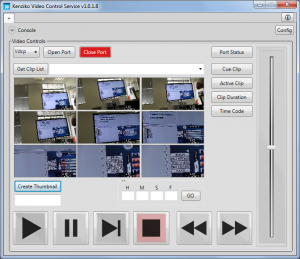
Thumbnails displayed in the KZ-VCS interface
In addition KZ-VCS comes complete with a set of plug-ins for Vizrt graphics engines which allow control of the system without the need for scripting. And of course the system can be controlled via scripting if desired. If you use another graphics system, you can still use KZ-VCS – please read on for more info.
How would I integrate KZ-VCS into my setup?
KZ-VCS can be installed on either your graphics engine PC, or on another PC on the same network – since it is accessed via TCP/IP these machines can physically be in very different places (and in broadcast we find that’s often the case).
The Video server(s) need to be connected physically to the PC running KZ-VCS using an RS-422 cable.
How do I control my video server from Vizrt?
Once the KZ-VCS plug-ins for Vizrt are installed the process of controlling the server is very easy. In general it’s simply a case of setting which control you want (play, pause etc.) and triggering that to happen when you want within your graphic.
It’s also possible to retrieve timecode and clip information either for display or scripting purposes.
I don’t have Vizrt. Can I use KZ-VCS?
Yes. Because KZ-VCS is an external system, any software which can communicate via TCP/IP can work with KZ-VCS. If you are interested in using KZ-VCS with another graphics system please contact us and we can get you up and running.
What video servers are compatible with KZ-VCS?
Because we’ve implemented two of the most common protocols, VDCP and Sony RS422, a vast range of video servers will work with KZ-VCS. As long as your server supports one of these protocols via serial RS422 then it should work fine.
In addition we have implemented the protocol for BlackMagic HyperDeck devices, so these are also fully controllable, providing a lower-cost solution.
Why would I choose KZ-VCS?
We believe KZ-VCS is the most flexible and cost-effective solution on the market. For information on pricing, or to get a trial version of the software please contact us.
 All the video clips are stored on EVS servers, and the Video Control System connects to them via RS-422, using standard protocols. The clips are fed through video inputs into the Viz engine. Video Control System plug-ins in the graphic scene allow the referees to control the playback, talking directly to the EVS control.
All the video clips are stored on EVS servers, and the Video Control System connects to them via RS-422, using standard protocols. The clips are fed through video inputs into the Viz engine. Video Control System plug-ins in the graphic scene allow the referees to control the playback, talking directly to the EVS control.


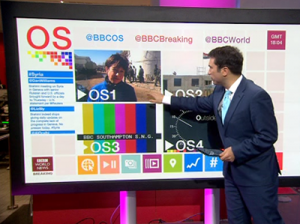
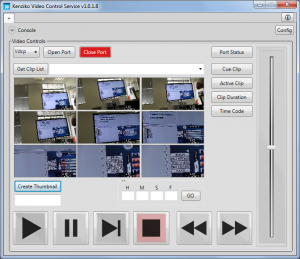
 For this year’s Xtra Factor, the production team wanted to add additional interactivity to the procedings, and the idea to use a touchscreen was born.
For this year’s Xtra Factor, the production team wanted to add additional interactivity to the procedings, and the idea to use a touchscreen was born.

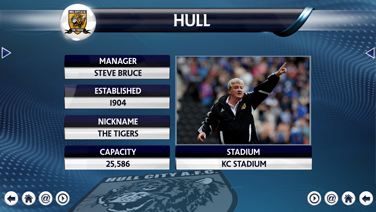



 ChelseaTV wanted more tools at their disposal to provide in-depth analysis both pre- and post-match.
ChelseaTV wanted more tools at their disposal to provide in-depth analysis both pre- and post-match.
